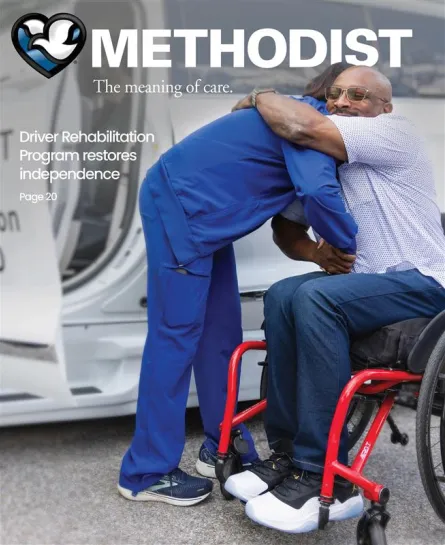Healthy Lifestyle
10 Tips to Prevent Pain From Using Phones, Computers and Other Devices
Published: March 3, 2020

Even if you don’t “work with your hands,” your hands are essentially working constantly.
With the wealth of information and entertainment at your fingertips, it can seem like you have a phone, tablet, computer or electronic device in your hands almost every minute of the day. You know how easy it is to go down a rabbit hole or get lost reading or watching videos.
The portability of these devices also allows for endless positioning options when using them. Over time, the resulting loss of body awareness and repeated motions can result in poor posture, aches, pains and even injury to the hands and upper extremities.
Strategies to Prevent Pain
Here are some tips to prevent problems related to using handheld devices and computers:
- Be aware of your body position while sitting. Both feet should rest on the ground, and your chair should have good back support. If you’ll be using an electronic device for an extended period of time, take short breaks to stand.
- Use a neutral grip when using handheld devices. Keep your wrist straight, not bent toward the little finger or thumb.
- Avoid prolonged bending of the elbow or wrist, such as when holding a phone to your ear.
- Avoid propping your elbow or forearm on hard surfaces like desks, tables or armrests.
- Switch hands frequently to reduce fatigue. Use a hands-free feature on your phone. Switch to a voice-to-text option to rest your fingers, hands and wrists.
- Give your thumbs a rest. Alternate using other fingers or a stylus pen for typing on a screen.
- When using handheld devices, place a pillow in your lap to support your forearms. Keeping your head more upright can decrease neck strain.
- Place monitors or screens at the proper height. When looking at the horizon, your eyes should be looking at the top of the monitor. Reduce eye strain by routinely picking a distant object to focus on.
- When you’re typing, the keyboard should allow your hands and wrists to be straight, and your forearms parallel to the keyboard surface.
- Regardless of the device you’re using, take frequent breaks and switch activities to decrease the potential for overusing muscles or tendons.
When to Act
If you’re experiencing pain related to the use of your devices, try the strategies above and consider cutting back your usage.
If you have numbness, tingling, cramping or stiffness in the hands or arms that continues when you’re not using your device, you may benefit from evaluation by your primary care provider or a specialist. Some people develop conditions that interfere with their daily activities, including arthritis or repetitive stress injuries like carpal tunnel syndrome or tendonitis.
Whether you’re experiencing problems or not, adopting good habits when using your devices can improve your quality of life.
More Resources
- These 6 small lifestyle changes can lead to big results
- Looking to get more or better sleep? Start here
- Get more articles like this in your inbox